Features

Action tooltips
Displays tooltips for actions under your mouse cursor.
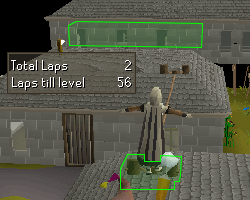
Agility
Displays clickboxes for agility courses, and counts the number of laps you have done.
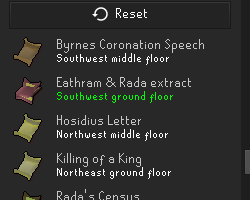
Arceuus Library
Shows you where books are in the Arceuus Library.
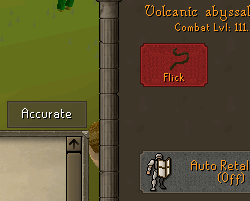
Attack style
Indicates your attack style and hides unwanted styles.
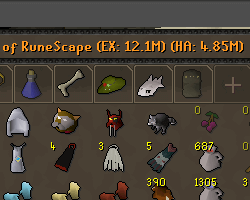
Bank evaluator
Displays your bank's total value based on GE and alch prices.
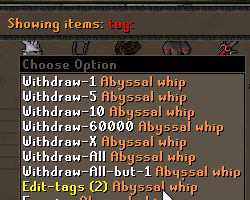
Bank tags
Allows you to set searchable tags on items for your bank.

Bank Tag Tabs
A tab on the left side of the bank to auto search the assigned tag when clicked.
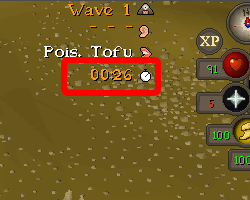
Barbarian Assault
Displays a timer for the next change of horn commands.

Barrows
Marks the location of brothers and shows puzzle answers
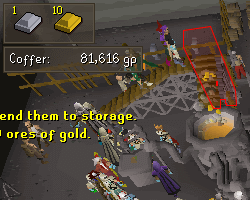
Blast Furnace
Shows your current bars/ores and marks the clickbox of the conveyor belt.

Birdhouse Timers
Displays birdhouses and approximate completion.

Cannon double hit spots
Shows you where to position enemies for double cannonball hits.
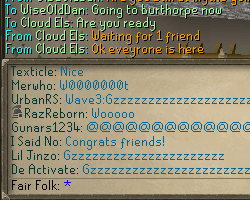
Chat Color
Configures chat colors for each type of message in transparent and non transparent chat.
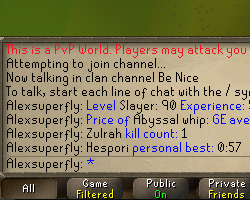
Chat commands
Allows easy lookup of !level(s), !price(s), !kc(s), and !pb(s) from the chat box.
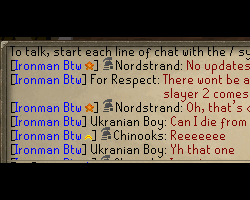
Clan chat
Adds the sender's rank to clan chat messages.
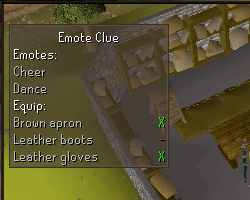
Clue scroll helper
Gives answers to clue scroll riddles/anagrams/ciphers/cryptic clues.
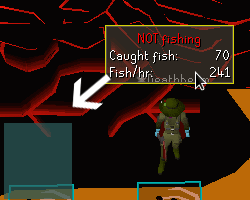
Custom overlay position
Allows you to move RuneLite overlays to any position on the screen.
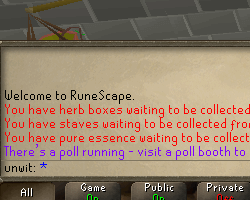
Daily task indicators
Notifies you on login what daily tasks you are able to complete.
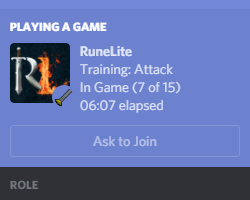
Discord integration
Integrates with Discord's Rich Presence to display what you're doing in the game and allows to form in-game parties

Dwarf multicannon
Displays the number of cannonballs left in your cannon, along with common cannon spots.
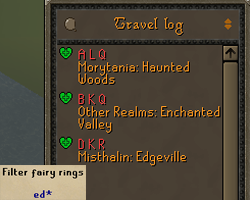
Fairy Ring Filter
Allows you to filter the fairy ring destination menu.
Farming Tracker
Displays current farming patches and approximate completion.
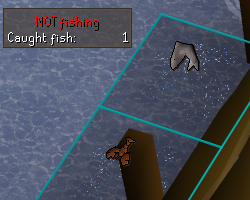
Fishing
Highlights fishing spots and tracks fishing stats.

GPU
Renders game using your GPU, which provides better FPS, increased draw distance, enhanced scaling and anti-aliasing.
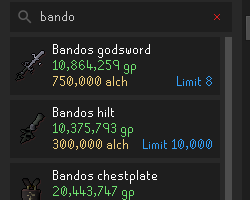
Grand Exchange lookup
Quickly price-check any item on the Grand Exchange.
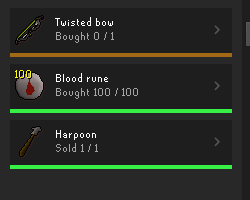
Grand Exchange offers
Lists your current Grand Exchange offers.
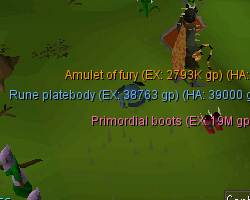
Ground items
Hides, highlights, and adds filterable price colors to dropped items.

Herbiboar
Highlights the path and objects to search at the end of the trail.

Hunter
Adds timers to hunter traps.
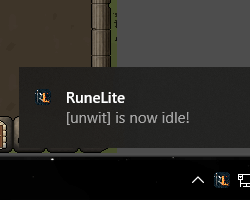
Idle notifications
Sends system tray alerts when idle or about to be logged out.

Impling finder
Highlights nearby implings on the minimap and on-screen.
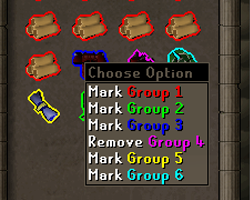
Inventory Tags
Allows you to assign group tags to inventory items.

Inventory Viewer
Displays an overlay of your current inventory.
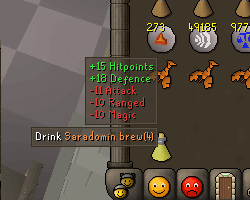
Item stats
Displays information about food and potion effects.

Jewellery charges
Displays the number of charges that your jewellery has.
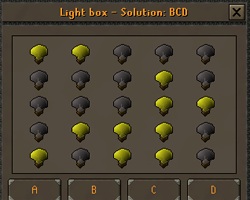
Light Box Puzzle Solver
Solves light box puzzles during clue scrolls.
Loot Tracker
Shows kill count and drops with prices from monsters you kill.

Low detail mode
Enables low detail mode, removing some of the game's eye candy.

Mage Training Arena
Overlays to assist in each of the MTA rooms.
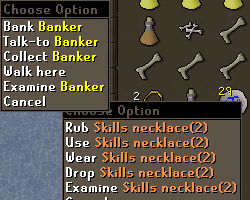
Menu entry swapping
Swaps the left-click actions of certain objects.
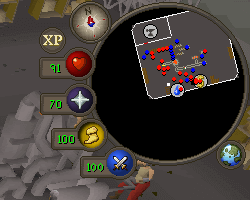
Minimap dot customizer
Customizes the color of minimap dots.
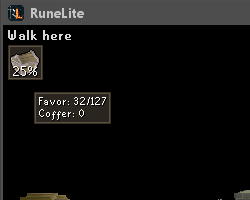
Miscellania favor
Displays your current favor and treasury in the Kingdom of Miscellania.
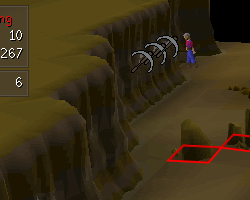
Motherlode Mine
Marks veins and rock obstacles in the Motherlode Mine.
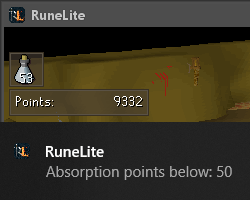
Nightmare Zone
Displays NMZ points/absorption and notifies you about expiring potions.
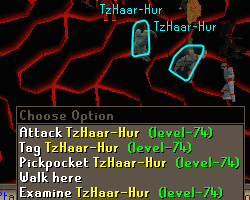
NPC tagging
Tags and keeps track of an NPC.

Party
Integrates with Discord's party feature to display party members discord name, hp, prayer points, and map location
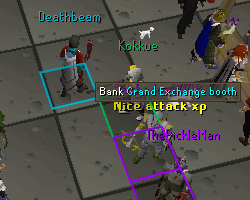
Player indicators
Draws the names of friends, clan mates and yourself overhead.

Player-owned houses
Displays minimap icons and marks unlit/lit burners.

Prayer Bar
Displays a prayer bar underneath your hitpoints bar.
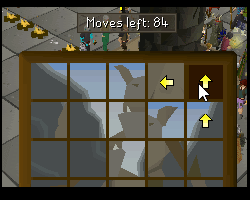
Puzzle box solver
Shows you where to click to solve puzzle boxes.
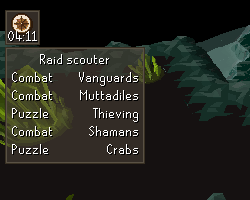
Raid scouter
Displays the current layout of raids and tracks the raid duration.
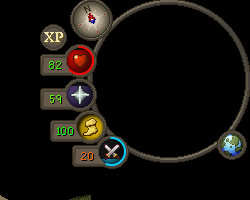
Regen timers
Tracks and displays the hitpoints & special attack regen timers.
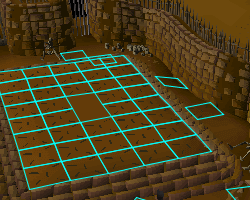
Rogues' Den
Marks tiles and clickboxes to help you traverse the maze.
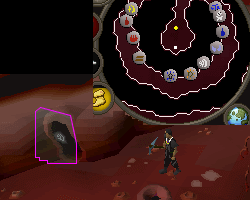
Runecraft
Displays minimap icons and clickboxes for abyssal rifts.
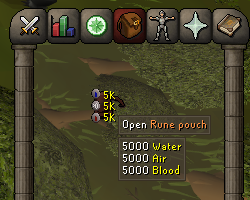
Rune pouch
Shows what runes are currently in your rune pouch.
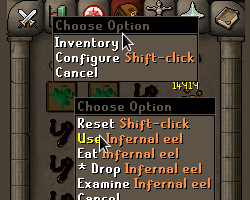
Shift click configuration
Allows you to change/set shift click actions on items.

Status Bars
Shows health and prayer bars next to the inventory.
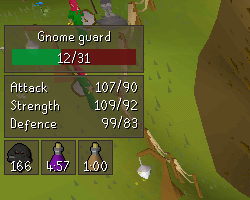
Status widgets
Shows boost timers, enemy HP, and other useful overlays.

Stretched mode
Stretches the game to the size of your window.

Team cape overlay
Displays team cape wearer counts.

Tears of Guthix
Displays the remaining time for streams of tears.
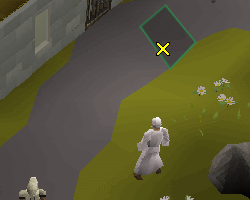
Tile indicator
Marks the tile you last clicked on.
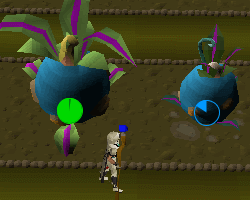
Tithe Farm
Displays timers for the farming patches within the Tithe farm minigame.
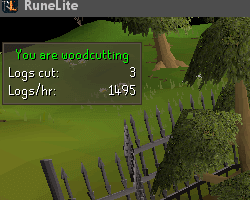
Woodcutting
Displays information about the logs you are cutting.
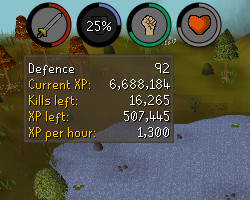
XP globes
Displays skill globes when you gain XP, with more detailed stats on hover.
XP Tracker
Side panel displaying xp data for each skill you have trained.
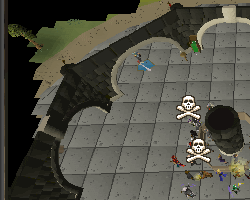
Zoom unlimiter
Allows you to zoom past the default camera distance limits.